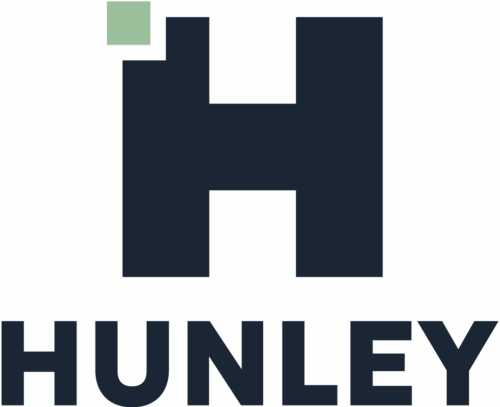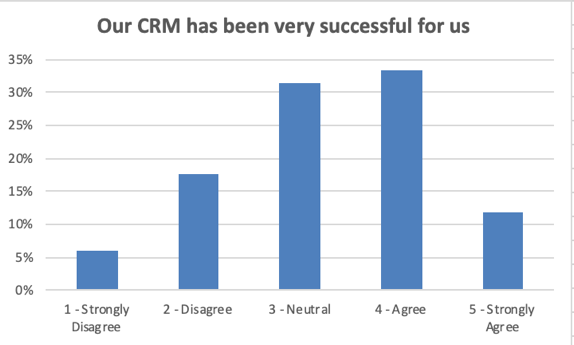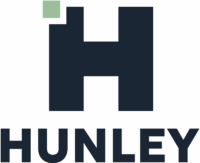Call tracking is one of the most basic functionalities and most prevalent use cases for CRM.
From a survey of building products companies, this question received more positive responses than any other.
Why do we see building products firms mandate call tracking?
It’s a memory aid. If you had 10 customers, you probably wouldn’t need a prompt to recall what you said last and to whom. When you have 200 customers, with several hundred more prospects, OMG, how can you possibly recall what you said to who just last week? At its most simple, a CRM should remind you what to do and when, and call tracking helps a lot with that.
It’s a targeting tool. With the fragmentation in building products, with hundreds of dealers and thousands of contractors, builders, and architects, if you’re not prioritizing who you engage with … well, maybe you shouldn’t be in this business:) If you have your A’s, B’s, and C’s categorized, it’s typical to see a flavor of “A’s should be called upon every month, B’s, every quarter.” So you need to be able to pull trip planning lists of “all A customers I haven’t called on in the last 30 days”.
It’s a coaching tool. One of the most effective uses of a sales manager’s time is coaching. And you sure don’t have the time to do ridealongs with every rep every month. If you have visibility to where your team is spending their time, who they’re talking to by title and role, and what the nature of the conversations was, you can question, guide, and suggest.
How do you do it right?
Make it informative. The subject line should capture the gist, the notes should amplify,
Categorize it. You know what types of activities are most effective in moving your business forward – Product Demo, Training, First Call, Conversation, Lunch & Learn, On-boarding – whatever is core to moving your business forward. A picklist drop-down menu of options should categorize each call for what it was.
Make it brief. Don’t write a book; not even a blog post. If you need to really put down some serious notes to categorize a prospect firm or a major deal, use an integrated tracking tool like Salesforce Quip.
Make it efficient. The majority of calls – phone or face to face – happen in the field. Therefore, the principle design of your CRM mobile app interface should focus on call logging. If you do route or trip planning in advance, then your calendar should be visible on to, and you tick off each event as it happens.
Do it now. Voice recognition into the phone while walking across a parking lot or seated in your car (not driving!) gets it done, bang! Do you really want to spend your couch time at home typing up notes? Do you really want to try to remember what you did on Tuesday during your Friday office day?
Beware! Big brother is watching!
Uh. Better not be. Call tracking has high value for most building products companies. But it can sure be misused. It’s always our guidance and advice to companies to ensure that they’re using their CRM to deliver value to their team, not as a management reporting tool.
If your team feels like call tracking is 1984 all over again … you haven’t done it right.