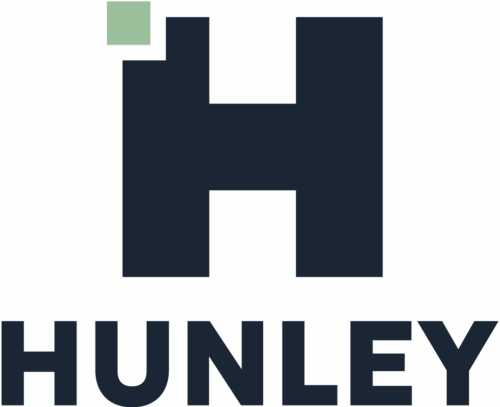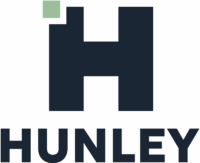Building Product Manufacturers: Making a CRM Pay Off:
Stop it with the paperwork already!
Burn All that “Paper” First!
- Are your reps maintaining the following?
- Trip reports in Word or Excel
- Manual document assembly for a commercial specification substitution request
- Pipeline opportunity lists in Excel
- Form-based new-customer onboarding paperwork
- Paper lunch and learn attendance sheets
- Excel expense reports
- Et cetera, et cetera …
Eliminating documentation is one of the first and easiest paths to gain value from a CRM. Look for documents (Excel and Word count; not just actual paper), and target them for integration into the CRM
Trip Reports & Pipeline Management are Core CRM Functionality
The most core thing a CRM does is track activity. That means calls, visits, and emails placed on leads, accounts, and open opportunities. A properly configured CRM will make recording activity easy and in real-time. Calendars and emails will sync easily to capture key communications. Mobile apps will allow reps to voice-dictate in call and visit notes while they’re in an elevator or walking across a parking lot.
Pipeline management of opportunities comes next in line for essential capabilities. Sales reps track new customer sign-ups, cross-sells / upsells, and large deals all day, every day. Visibility to progress, status, and next steps helps them focus – and communicate forecasting information upstairs. Calls logged on pipeline transactions also help keep track of what the trail of communications has been.
There. Easy-peasy, the first two “flying spreadsheets” have been axed. Reps get better visibility and save time doing it. And everyone up and down the chain gets reports on progress and key activities.
Data Collection Forms Just Mean Someone Types Twice. Or Thrice.
What data are YOU collecting in a pdf document, Excel spreadsheet, or form that goes to email? New customer onboarding? Credit applications? Warranty registrations?
Let someone type that into a static document and you’ve just forced someone else to REtype it into its eventual home. And you have no database to summarize and report on the data.
So, build web forms directly on the CRM—public or private—that your customers and channel partners can enter data into. Watch it go straight into the CRM database, alerting the right people to take action, keeping your records updated, and allowing you to automate responses to the customer along the way.
Document-centric Processes Can Be Auto-Generated
What about documents that YOU create routinely? Do you generate quotes, contracts, lead referrals, or commercial specification substitution requests?
A solid CRM can auto-generate documents for you, effectively mail-merge-creating docs from templates out of your existing database. Got supporting documents that need to be pulled to go with them, such as a substitution request? How about databasing that such that they’re all pulled when the doc is created?
You’ve saved time, reduced re-keying errors, and accelerated your speed to respond. Time is saved, costs are reduced, and reps and customers are happier.
Routine Work Functions Beg for Automation
Man, assembling an expense report by hand is a pain. Scanning all those receipts, filling out the lines in a template spreadsheet, emailing the whole thing in. But there a number of really high-quality apps integrated to CRMs that allow you to snap a picture of any individual receipt
Plan It Out and Calculate Your ROI
It’s pretty straight-forward to estimate the time you waste on these existing tasks. Put some numbers to that in terms of reduced costs and increased opportunity generation (less paperwork equals more face time for reps!). Do the math. You might have just justified your CRM expenditure right there!