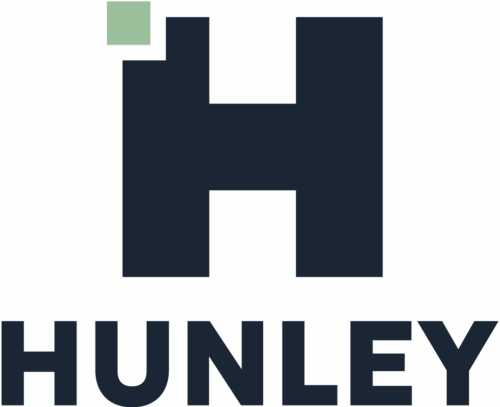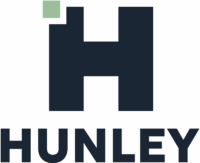The Great Game of Specifications
Winning at the great game of specifications in commercial construction is complex, laborious, and simple… trench warfare. There are so many moving pieces to keep track of that it becomes almost mind-bending difficult to really excel.
Fortunately, tracking large databases and automating complex processes is exactly what a CRM is designed for. At Hunley, we’ve been working to perfect this process in Salesforce.com for fifteen years; we break it down into seven elements:
- Capture
- Conserve
- Flip
- Maximize
- Hold
- Bid
- Close
Capture: Grab every project as it emerges
There’s a giant, swirling sea of construction projects out there. They range from a trivial renovation in a rundown strip mall to the construction of a new World Trade Center. And they may come onto your radar when they’re a concept-stage twinkle in the eye of a developer … or mid-construction when subcontractors are already being selected.
The key is to capture each one as soon as it emerges. A substantial majority, naturally, will come to you through the ConstructConnect or other project databases – that can be automated to flow straight into Salesforce, with an automated assignment to the territory manager covering that geography. And any project a rep, a contractor, or an architect surfaces for you should go straight in there as soon as it’s spotted.
Conserve: Optimize how you spend your precious time by tracking the projects that matter
Once you spot it, qualify it. Once! (Wouldn’t it simply be lovely to be able to leverage ConstructConnect. without the continuous stream of fresh updates … on projects you already know about?)
Quickly categorize the project. Relevant building type for you? Big enough to be worthy of your time? If the spec is out, is your product/product category included?
If it meets your criteria, put it in the pipeline and commence the chase. If it’s not, disqualify it and don’t let it clutter up your eyeballs again. Then leverage the ConstructConnect sync and let the CRM do its job of prompting you when relevant updates happen.
Flip: Substitute out your competitors if you’re not written in
If you didn’t get a chance (or didn’t have the time) to dance the dance with the specifier during the design phase, and the specification emerges with only your competitors listed, well dang!
Now, if you’re on your game, naturally you do get another bite at that apple. You can submit a substitution request. If you’re timely. And if you have the time to put it together. Cuz those things are a bit of a form-filling paper storm exercise, right?
Hmm. Not so much with a well-architected CRM. Because we can alert you as soon as they spec emerges, and then completely automate the substitution process down to just a click to pull the right records from the database and send the package to the architect.
Got Your Attention?
Cliffhanger alert! To be continued. You’re going to have to wait for the next blog post to hear the rest of the story. (Actually, there was just too much to say to be fit into one post, but anyway …)