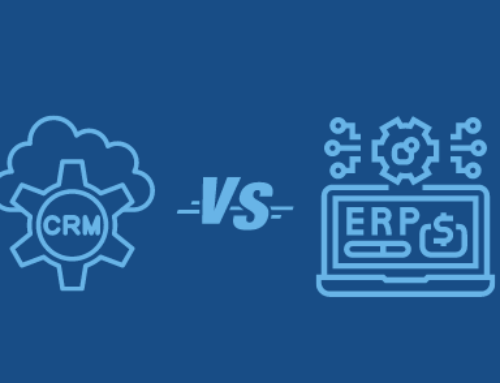What Can YOU Do To Drive CRM Adoption?
You Spend Some Serious Coin; How Do You Get Your People Using It?
Have you ever heard about (or seen!) a CRM getting launched – well designed and with all the best intentions – and then it just … sits there? Mediocre adoption, nothing really happening. Guessing you have.
Today, I had a client CEO ask me the sweetest question I’ve heard in a while, “OK, we’re launched. What can we be doing to drive the adoption of this thing?”
First of all, if you have that level of commitment, all the way from the top, you’re destined for success. But second, you have a team that realizes that it won’t simply happen on its own. There’s work to be done post-launch. This is change management; you have to drive it home.
Here’s How To Think About It
Build a plan. Crawl, walk, run. Set expectations based on practicalities.
- What do you expect to see in week 1?
- What do you expect to see in weeks 2 and 3?
- Month 2?
- Month 3?
First, look for usage. It would be best if you had an adoption dashboard that shows whether everyone is logging in and how often when they last did so. It should include basic measures of activity, like calls recorded, Contacts & Accounts entered, missing data updated, etc. Have a team call, and share the dashboard. Ask them directly yourself if you don’t see it; why not?
Be ready to make immediate changes and improvements. Best laid plans of mice and men and well-executed user acceptance tests. Expect to be immediately improving post-launch. You will have missed stuff, and suddenly your whole crew using the system all day long, every day, will be sorting out the issues that emerge when the rubber hits the road. Solicit feedback, trap the boogeymen, modify processes, and update the system continuously.
Set some reasonably aggressive expectations for right-now action. By this time next week, I expect you to have all of your top-tier clients identified; we’ll review them together.” “On next week’s sales call, we’ll review each of your pipelines.” “I want to see call reports in Salesforce by next week; we’re going to review them as a team. Be ready.”
Start running your meetings from dashboards. As soon as you’re live, nothing but CRM activity should matter. No more spreadsheets, Word docs, whatever. If it isn’t in the CRM, it doesn’t exist. Really-really. If you can’t, then the dashboards aren’t set upright. Let’s fix that!
Make sure you have good KPIs. Did we mention dashboards? A dashboard is much more effective if it has objective goals in it. “10 face-to-face meetings a week”, “$500,000 in pipeline added every quarter”, “all key clients called every month.” (Learn about KPIS in the CRM in this post)
Leverage some competitive juices. Stack rankings are grrrreat to see on dashboards. Fire up some competition between reps by sharing performance in the same chart.
Have reps show you. Ask reps to show you what they’re doing from their dashboards and reports. Challenge their actions based on what you see – are they doing the right things? Are their top-tier accounts not getting called on? Do you agree that they’ve picked the proper top-tier accounts?
MBE (Manage By Exceptions). Use a wall of shame. You don’t have to call it that, but using “exceptions” reports highlighting, “Hey, it looks like we’re not doing things in the best way,” particularly when it makes a rep’s non-compliance show up to their peers, tends to change behavior pretty promptly.
Want more tips about driving successful CRM adoption? Check out this blog post!