The Great Game of Specifications, Continued …
In a previous post, we started to layout how you could leverage a CRM like Salesforce to raise your game in pursuit of specifications market success. We discussed how to Capture, Conserve, and Flip. Now we continue with:
4. Maximize
5. Hold
6. Bid
7. Close

4. Maximize: Find cross-sell & upsell opportunities for other products in your catalog
Last time we talked about how to capture, qualify, and flip a spec your way with efficiency gains delivered by Salesforce. Now let’s move into growing your share of wallet on a given project.
Do you manage multiple product lines? Have different business units that leverage independent sales teams?
What better way to grow your business than by seeking to maximize your share of wallet? Train your reps to look for corollary products on a project they’re chasing, and toss a bone to their colleagues.
Make it worth their while by using the CRM to track those lead creations by paying them a spiff on the cross-sell!
5. Hold: Defend your own specs
So you’re in the spec now, one way or another. But it could be months or years until the subs are ready to bid your product category. And that offers the bad guys (and aggressive GCs) plenty of windows to attempt to value-engineer out or flip your spec.
Managing your pipeline specs within the CRM surfaces the key projects you haven’t touched in the last couple of months, prompting you to reach out and make sure everything remains on track. And that you don’t get blindsided by a VE or design change.
Log your calls to the project so you can keep an eye over time when you spoke to whom. Keep an eye on the key players as the project team assembles, and when it changes.
6. Bid: Make sure your contractors know about every ripe opportunity
Once the GC is awarded, the game is on to make sure your favorite contractors are bidding your product. So you’ve got to assemble a bunch of manual emails to let them know, right?
Wrong. The CRM can automatically pull up the whole list of the contractors relevant to the product category you’re pursuing, based on their geographic proximity to the job site. And you can select which ones you want to receive the alert. And bang, a whole bundle of emails goes at once with all the supporting project details, including documents.
Ever had those lead emails go into the “contractor sales black hole”? How ‘bout this – the email provides only a teaser, with a prompt to “if you have time to quote this project, please click here to confirm. We’ll send you the full details soon as you do …” And if the contractors you sent it to don’t confirm, you get prompted to direct it elsewhere!
7. Close: Track what’s happening – what you’re winning and losing
You’ve almost got a bow tied around this thing now. But unless you sell material on a by-job basis, you’re not going to know what happened. Did your contractor win it? If they lost it, why?
Chasing all the subs you sent those leads to would chew up some serious calendar time. So how about the CRM sends out a “closing the loop” prompt, and your subs can simply click through to give you feedback? Now you have numbers to work with, data to make choices that improve your future chances of success.
That concludes the steps a CRM can automate to help you drive success project by project. Now you’re probably wondering how you can leverage that database to help you more holistically. In a subsequent post, we’ll talk about how to do just that.