Well, There’s really no such thing as a pristinely clean database is there? We’ve never seen one.
How about CRM databases? A CRM is open-access for a lot of users, many of whom may … let’s say … not have too much discipline about what they put in. And you’re loading up website leads, trade show leads, list purchases, prospect databases, and countless other sources. So CRM databases over time can get really dirty.
Let’s define “dirty“because that can mean a lot of things. Here are the usual suspects:
- Duplication. Big one. Companies, contacts, leads, etc.
- Non-standardized data, such as all-caps FIRST NAME or all lower-case, phone numbers without hyphens, Inc. and Incorporated, MA and Massachusetts, ZIPs in the Northeast US without a leading zero, etc.
- Missing data fields, such as blank phone numbers, ZIP but no City/State, no website, blank email address, etc.
- Incorrect data fields, such as invalid phone, ZIP, or email address, wrong company on contact, and on.
- Missing data records, such as incomplete lists of prospect companies or companies with no contacts.
- Mis-targeted data records, such a database full of prospects that are poor fits for your business.
We’ve seen all ends of the spectrum here in terms of poor data hygiene, and many different mindsets for dealing with it. Clients with no hygiene programs that have led to databases so junked up as to be almost unusable. At the other extreme, clients are so fearful about dirty databases that they’ve put so many rules around data entry that the database is … almost unusable.
Here’s a good analogy for you to use. Your database is like a swimming pool. If it’s nasty, filled with garbage and scummed with algae, nobody will want to swim in it. But if you erect castle walls and an impenetrable roof around it … nobody will want to swim in it.
But, hey, any swimming pool I’ve ever seen has filters on the sides, crawly vacuums on the bottom, long-handed sticky things to fish out sticks and leaves, and chemicals to deal with the things little kids do in pools. If you have a couple of attentive lifeguards, things are pretty good. It’s never going to be pristine, but it’s OK, and everyone enjoys using it.
The same mindset works just fine on a CRM database. Your system administrator or consultant is your lifeguard, but you do have to ensure they have the rules and the tools to do the job.
- Build yourself some data quality standards
- What are your minimum requirements, such that your database serves your needs are met for usability and for reporting?
- This may require city and state in an account; it may require a complete address including street, ZIP, and country. It could be that your customer list is simple and well-understood; but it could also be that you work with many different kinds of companies, and if you can’t separate out customers from prospects and partners from competitors, you can’t use it.
- Treat data quality like a KPI
- Measure it. Yeah, really. Set up data quality scores on relevant tables, and score records based on completeness.
- Put it on a dashboard, and keep an eye on it. Hold people accountable for it meeting your thresholds.
- Set up rules for data entry, in moderation
- If your sales reps’ book of business is based on geographic territories, well, if you don’t have an address on a record it’s dang hard to assign it. So validation rules mandating minimum address entry is pretty reasonable.
- But don’t get crazy with it; practicality is required. A great example is email addresses – they’re pretty handy. But you often don’t know when you first identify someone. Make it a hard requirement and guess what you get? A database filled with mickeymouse@yourcompany.com. Seen it. Ugly.
- Data hygiene software is a superb investment
- A decent data hygiene software tool – such as Validity, CloudDingo, or RingLead for Salesforce.com – provides an amazingly useful toolkit for fundamental cleanup.
- Well-structured cleansing scenarios run monthly or every few weeks using these tools can do amazing things in amazingly efficient ways. Large sets of duplicates get regularly purged in a few minutes, messy data gets standardized, and holes get plugged.
- Any system administrator will definitely have a “where have you been all my life!” moment the first time they get introduced to it. They’re that good.
Want more detail? Download our data quality white paper.